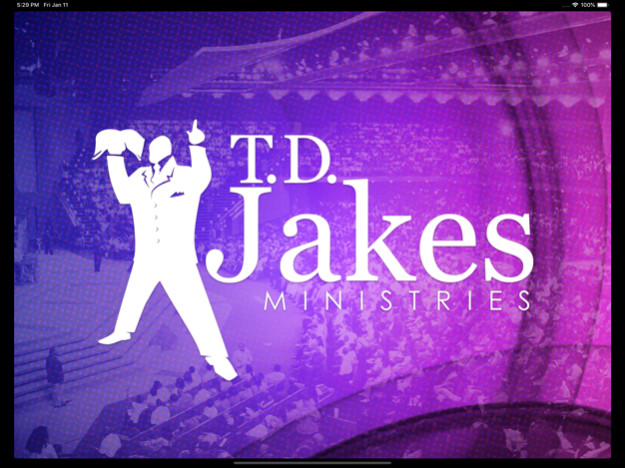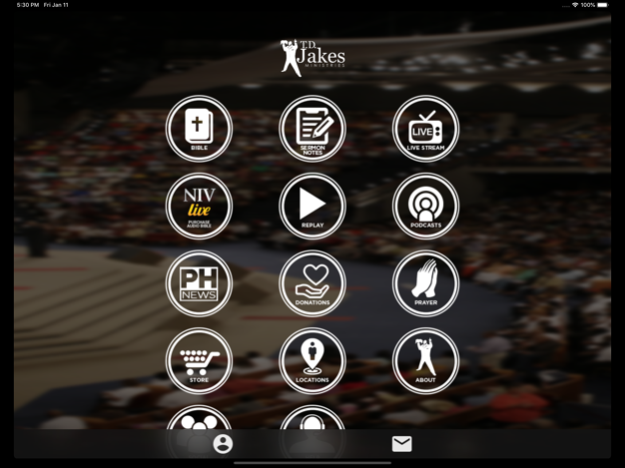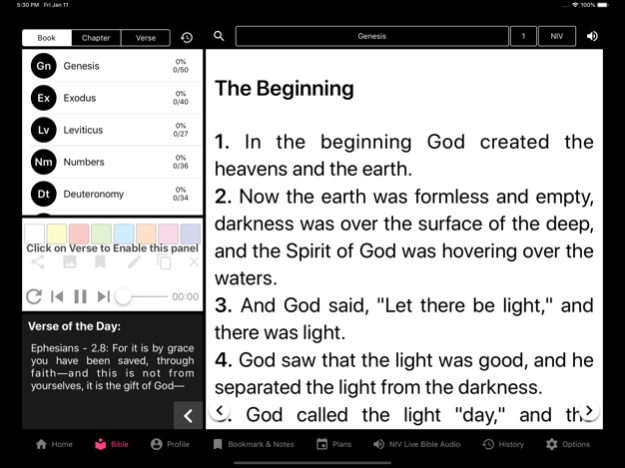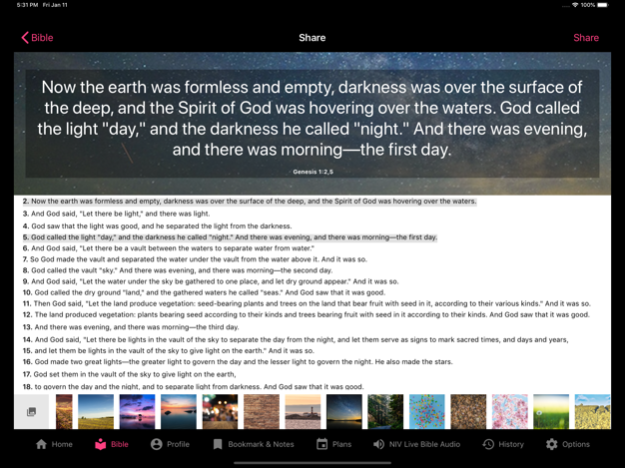T.D. Jakes Ministries 7.0.10
Free Version
Publisher Description
The Official app of Bishop T.D. Jakes and T.D. Jakes Ministries. Stay connected with audio, video, devotionals, podcasts, books and a variety of resources from Bishop T.D. Jakes. Watch live services from The Potter's House of Dallas, stay updated on The Potter's Touch Video Broadcasts, ManPower Conferences, Woman Thou Are Loosed Conferences, MegaFest Conferences and The International Pastors and Leadership Conferences.
T. D. Jakes is a charismatic leader, visionary, provocative thinker, and entrepreneur who serves as senior pastor of The Potter's House, a global humanitarian organization and 30,000-member church located in Dallas.
Get Ready, Get Ready, Get Ready
App Features include:
* NIV Bible Reader
* Audio Bible Verse Sync Technology –
** Watch as the text moves in sync at verse level with the NIV Live dramatized audio Bible. As you hear the audio you will see the verses highlighted in verse level synchronization. (in-app purchase)
* Search & navigate the Bible
** Search the entire Bible for any word or phrase, and each relevant mention in your Bible.
* Preview References
** Whenever you come across a Scripture reference in a book, simply tap it to see the Bible text. You’ll also have the option to jump to that verse in your preferred Bible translation.
* Save favorite scriptures
** Create new favorites lists and view the ones saved on your desktop—your favorites sync across all platforms.
* Bible Topical Guide
* Create Bookmarks & Story History
* Access and create Interactive Bible Reading Plans
** Customize your own reading plan with versatile templates to keep your studying on schedule, and then share your personalized plans with others.
* Social sharing – verse, audio, reading plan
** Connect your online community to the Word! Share Bible verses with others through Facebook, Twitter, and email.
* Share scripture on a Second Display
* Bible Comparing
* Insert Highlighting, bookmark, user notes
** Mark the text however you want, with more than 80 colors and symbols to choose from.
** Control how the text appears. The app supports the fonts from your desktop and features larger icons and low-light backgrounds. Increase or decrease font sizes, use red letters (or not), and more.
** Attach your thoughts and comments to a verse or book for future reference.
* Receive daily devotionals
* Access footnotes
* Sync user account across devices
** Custom Settings -
* Audio Bible Verse Sync Technology –
** Watch as the text moves in sync at verse level with the NIV Live dramatized audio Bible. As you hear the audio you will see the verses highlighted in verse level synchronization. (in-app purchase)
Jun 8, 2019
Version 7.0.10
- New Prayer request form
About T.D. Jakes Ministries
T.D. Jakes Ministries is a free app for iOS published in the Reference Tools list of apps, part of Education.
The company that develops T.D. Jakes Ministries is Inspired Properties, LLC. The latest version released by its developer is 7.0.10. This app was rated by 1 users of our site and has an average rating of 3.0.
To install T.D. Jakes Ministries on your iOS device, just click the green Continue To App button above to start the installation process. The app is listed on our website since 2019-06-08 and was downloaded 43 times. We have already checked if the download link is safe, however for your own protection we recommend that you scan the downloaded app with your antivirus. Your antivirus may detect the T.D. Jakes Ministries as malware if the download link is broken.
How to install T.D. Jakes Ministries on your iOS device:
- Click on the Continue To App button on our website. This will redirect you to the App Store.
- Once the T.D. Jakes Ministries is shown in the iTunes listing of your iOS device, you can start its download and installation. Tap on the GET button to the right of the app to start downloading it.
- If you are not logged-in the iOS appstore app, you'll be prompted for your your Apple ID and/or password.
- After T.D. Jakes Ministries is downloaded, you'll see an INSTALL button to the right. Tap on it to start the actual installation of the iOS app.
- Once installation is finished you can tap on the OPEN button to start it. Its icon will also be added to your device home screen.